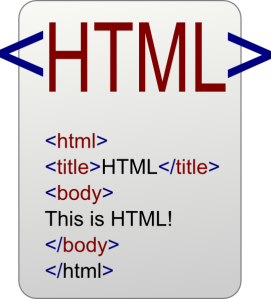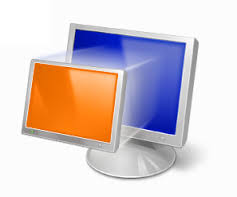A tutorial on Parallel port interfacing and programming for beginners. This tutorial covers both hardware and software aspects about programming the parallel port. It also includes a sample schematic and test program in Pascal. You can make your first parallel port application running straight away.
Introduction
Parallel port is a simple and inexpensive tool for building computer controlled devices and projects. The simplicity and ease of programming makes parallel port popular in electronics hobbyist world. The parallel port is often used in Computer controlled robots, Atmel/PIC programmers, home automation, …etc… Here a simple tutorial on parallel port interfacing and programming with some examples.
The primary use of parallel port is to connect printers to computer and is specifically designed for this purpose. Thus it is often called as printer Port or Centronics port (this name came from a popular printer manufacturing company ‘Centronics’ who devised some standards for parallel port). You can see the parallel port connector in the rear panel of your PC. It is a 25 pin female (DB25) connector (to which printer is connected). On almost all the PCs only one parallel port is present, but you can add more by buying and inserting ISA/PCI parallel port cards.
I don’t have parallel port on My machine! What should I do ?
Unfortunately, as of today parallel port is a completely deprecated interfacing standard. It is impossible finding a new laptop with parallel port these days. Even almost all branded PCs already shead Parallel Ports from their back panels. Other alternative available in market such as PCI parallel port expansion cards and USB to Parallel Port converters aren’t good for anything other than connecting your old printer because of their architectural difference.
As of now the only possible alternative is to use serial ports along with serial to parallel converters (Unfortunately serial ports aren’t available on laptops these days) or use USB which is the most popular interface standard in the market as of today. But inherent complexity of implementing USB protocol and hardware requirements keep the hobbyists away for experimenting with USB.
But there are great alternatives in market which uses USB but as easy as using parallel port. One such device is Numato Lab’s 8 Channel USB GPIO Module. Though this is a USB based module, the user doesn’t have to worry about the intricacies and complexities of USB protocol. Continue reading